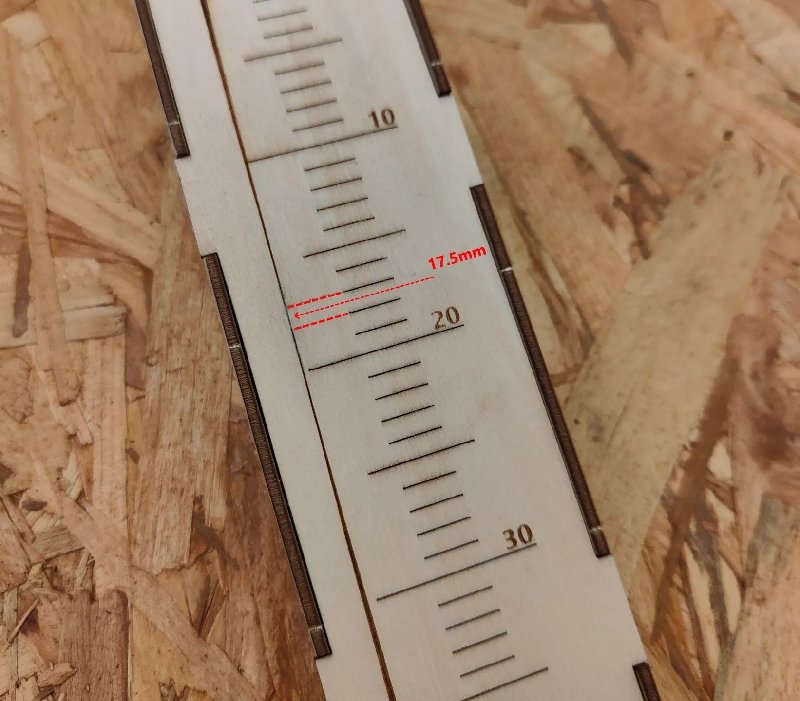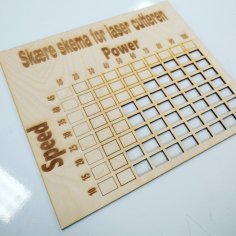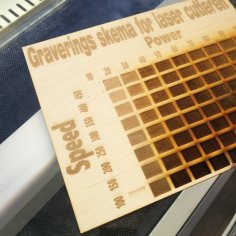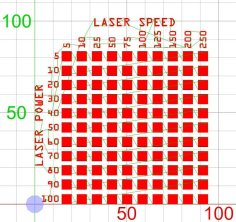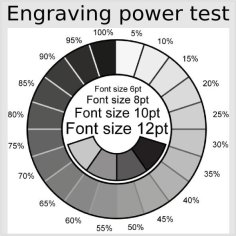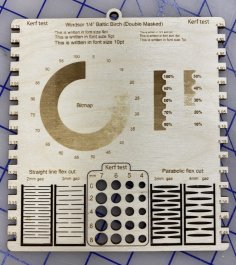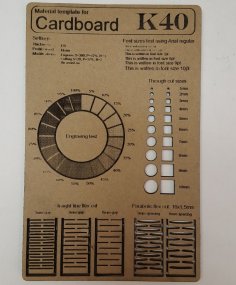Laser Cut Ramp Test Jig
The file 'Laser Cut Ramp Test Jig' is (.svg) file type, size is 18.61 KB.
Summary
Simple test rig to get the optimal focus height of your laser cutter.
Instructions: Cut/engrave the SVG file on any 3mm material (red = cut, black = engrave, blue = fill). Make sure that everything is scaled properly (refer to the dimensions shown in the pictures, the width of the support should be 56mm). You can also 3D print the support using the Support.stl file, in this case you'll still have to cut/engrave the card part. Build the support (do not glue the card/top part) Place the support on your laser cutting bed Place the card on it Make it so the bottom part of your laser head barely doesn't touch the highest point of the card. You can also use a feeler gauge if you are afraid of it hitting the card while it's moving, in this case don't forget to add its thickness to the end result. Create a 180mm line in your laser cutting software and make it go from the highest point of the card to its lowest point Engrave it Check where the engraved line is the thinnest: this is your optimal focus height
Author: Lyrkan
Instructions: Cut/engrave the SVG file on any 3mm material (red = cut, black = engrave, blue = fill). Make sure that everything is scaled properly (refer to the dimensions shown in the pictures, the width of the support should be 56mm). You can also 3D print the support using the Support.stl file, in this case you'll still have to cut/engrave the card part. Build the support (do not glue the card/top part) Place the support on your laser cutting bed Place the card on it Make it so the bottom part of your laser head barely doesn't touch the highest point of the card. You can also use a feeler gauge if you are afraid of it hitting the card while it's moving, in this case don't forget to add its thickness to the end result. Create a 180mm line in your laser cutting software and make it go from the highest point of the card to its lowest point Engrave it Check where the engraved line is the thinnest: this is your optimal focus height
License
This work is licensed under a
3axis.co Digital File License
Uploader: amir
Size: 18.61 KB