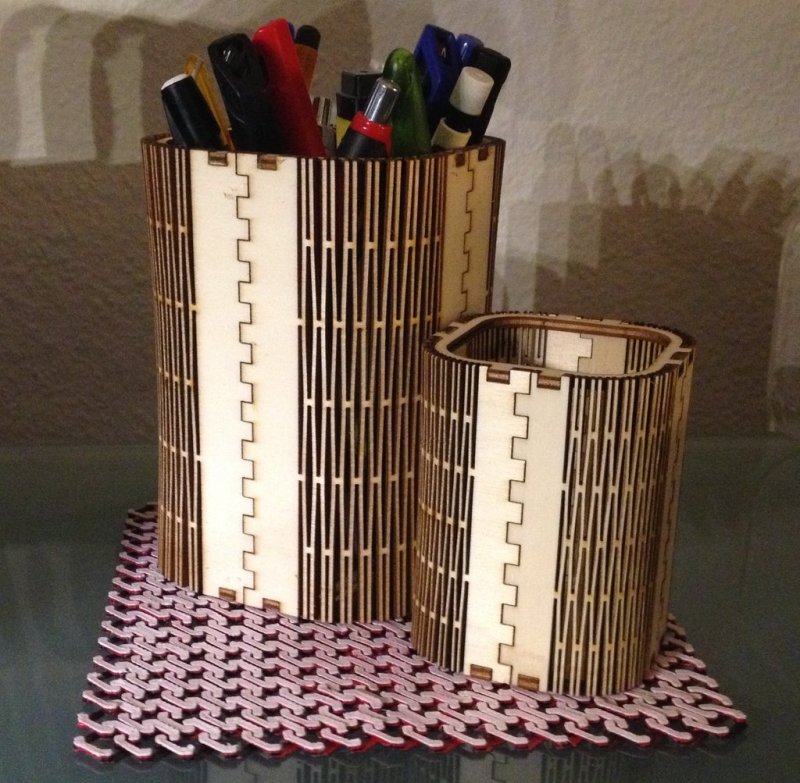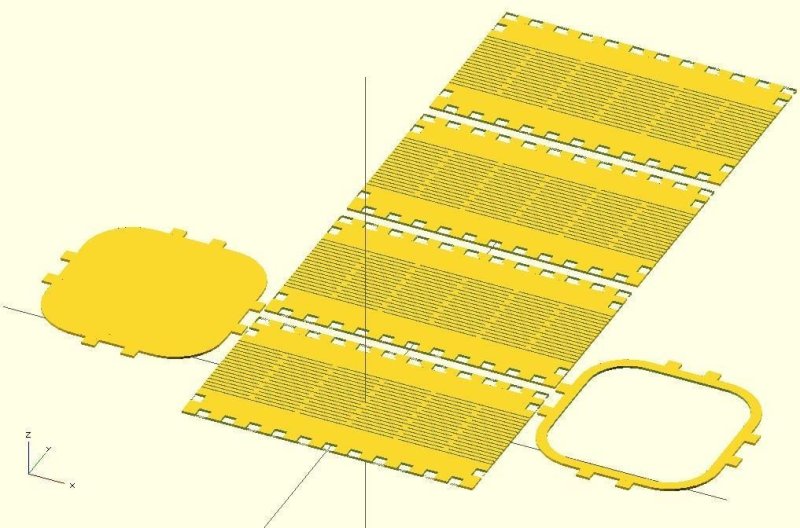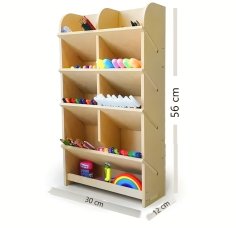Laser Cut Customizable FlexiRoast Wooden Pen Stand
Summary
Tested with plywood using current 2013 version of OpenSCAD.
Instructions
Either download one of the precustomized .dxf files for 3 or 4mm plywood or better create your personally sized penholder by downloading the .scad file and change the penholder's setup parameters.
// Laser beam characteristics
LaserBeamDiameter = 0.23; // Value applies to the funlab laser
// Material characteristic
MaterialThickness = 3.2; // Material thickness
// Objects dimensions and other settings
Height = 115; // Height of each of the 4 rastered and curved sides
Width = 65; // Width of each of the 4 rastered and curved sides
// The resulting size of the pen holder will appear in the console
// when Process = 1
ToothWidth = 5; // Conditions the computed number of teeth on the joint
StudW = 5; // Width of bottom/top studs/teeth
Dis = 5; // Distance between the exported parts put in place for cutting
// Flexibility settings
Ratio = 0.5; // Ratio of flexible raster to side width. The flexible raster
// is positioned in the middle of the width
SlotLength = 30; // Conditions the number of raster slots for flexibility
SlotWidth = 0.5; // Width of a raster slot
SlotDist = 2; // Distance between 2 rows of raster slots
// Type of operation to perform
Process = 0; // 0 = export parts in view of producing a .dxf file (F6)
// 1 = verify all settings published in the console log
For a start it is best to change only the following 4 parameters:
LaserBeamDiameter = 0.23; // Value applies to the funlab laser
MaterialThickness = 4.0; // Material thickness
Height = 115; // Height of each of the 4 rastered and curved sides
Width = 65; // Width o
Smaller pen stands are more difficult to assemble than bigger ones.
The downloadable .dxf files have been created for 3mm and 4mm plywood cut with a laser beam width of 0.23mm. The pen holders heights are 115mm and 75mm. If your laser has a different beam width, use openscad to generate a matching .dxf file. If you increase the setting of the beam width in OpenSCAD to a value higher than the real beam width of the laser, the parts will be harder to fit, if you lower the value below its real beam width, the parts tend to be loose. You can play with the beam with and cut out two fitting parts only and then test. If correctly set, you do not need any glue to hold the pieces together.
The easyest way to put the parts together, is, to assemble the 4 side parts (leaving the last side open), put them on a table and then add the bottom and the top part into the slots of one side and then stretch and fit the hull around the corners until finally closing the last side. Do not overstretch the flexible part or it will brake.
Hanspeter and André from the funlab zurich.
Files
- woodenPenStand115_4mm_Funlab.dxf
- woodenPenStand75_3mm_funlab.dxf
- woodenPenStandFunlab.scad