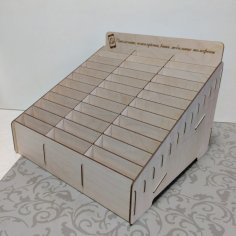Laser Cut iPhone Tripod Mount with Quick Release
Summary
After years of going to Maker Faire and seeing Arc Attack, I was frustrated by my Video of them playing - in an effort to fix this, I decided to build a tripod mount just for Maker Faire. Because, I used this on my phone and connected it to a Monopod the iPhone needed to be able to be disconnected very easily in the event somebody called. Since there were no quick release iPhone mounts I had to build it myself
The quick release and design worked incredibly well, however the video I took turned out to be pretty bad.
Instructions
Tools:
CA glue
Laser cutter
wood glue
Parts:
M3 x 50 mm Screw
M3 x 95 mm threaded rod
3 M3 nuts
1 1/4-20 threaded insert
5-10 washers
6mm flat material that can be laser cut - I used baltic birch
1 inch compression spring
The assembly is pretty simple and self explanatory once you cut out there parts. They just need to be glued together using the wood glue to form two separate parts, the base and the hinged quick release. Once that is done, follow these instructions:
1) screw 1/4-20 insert into bottom of base, this will be hard to do in baltic birch so it may require making the hole bigger. if it is MDF it should be fine with current hole.
2) use the 95mm threaded rod as the hinge pin between the two parts and add two washers and two nuts to either end of the threaded rod to hold it in place.
3) Add the M3 x50 screw vertically with the head of the screw facing up. It will go through the hole in the hinge and the base, before putting it through the base, put the compression spring with a washer on either side between the base and hinged quick release (see picture).
4) Add a washer and nut to the bottom of the M3 screw and test the fit with an iPhone.
5) Add additional washers below spring to ensure appropriate tension
6) Once set to satisfaction, apply CA glue to M3 Nuts to lock them in place
Files
- iphone_tripod.dxf