Free Vectors for Laser Cutting
Free DXF Files, Coreldraw Vectors (.cdr), Designs, Silhouette, 3D Puzzle, Vector Art for CNC Router, Laser Cutting, Plasma Cutter, Wood Cutting and Engraving. 3axis.co have 52287 files for free to download or view online.

cdr

cdr

cdr
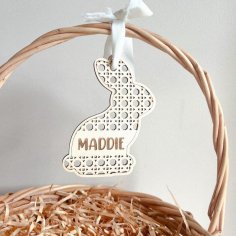
cdr

cdr
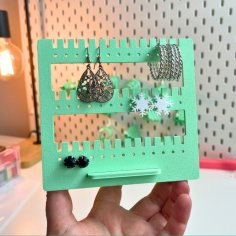
cdr

cdr

cdr

cdr
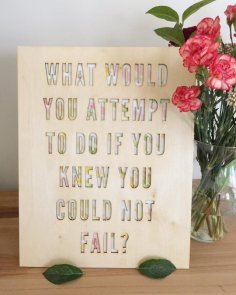
cdr

cdr

cdr

cdr

cdr

cdr

cdr

cdr

cdr

cdr

cdr