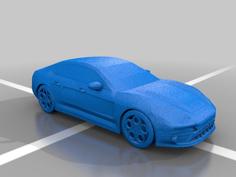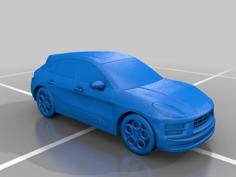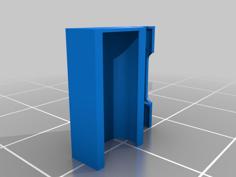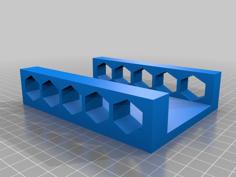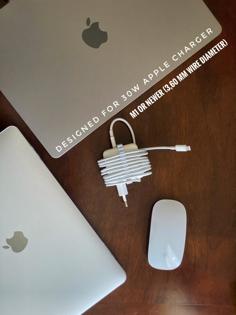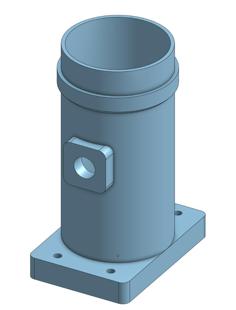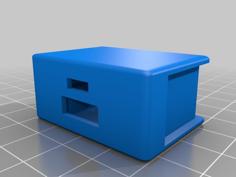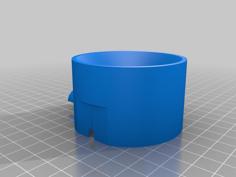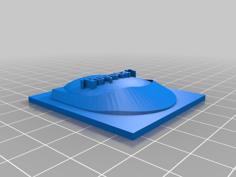Update: 02 August 2024
Replaced "Ashtray blanking plate - no holes.stl" with a model that actually doesn't have any holes.
This replaces the ashtray in a 2003-2007 Porsche Cayenne (955).
To print, rotate the part 80 degrees so the big flat face is against the build plate. Use supports for the two mounting ears with the screw holes.
To remove the ashtray:
- Remove the trim around the radio / climate control in the center console with a trim removal tool. It should pop right out.
- Remove the climate control module by using a small screwdriver to press the silver tabs on either side. You will need to shift the truck into drive to do this.
- Remove the two screws holding the ashtray in place.
- Unplug the ashtray wiring harness.
I've included two versions of this file. One is blank, and the other has three holes for 12v USB chargers or 12v accessory sockets. If you want to wire those up:
- Red wire: 12v, on a 20A fuse. Always hot.
- Gray wire: probably 12V, switched by the ignition?
- Brown wire: Ground